Message Templates
The Message Templates component allows you to use Facebook Messenger templates and define them, as with the Share Button component.
As an example, you can generate a nice boarding pass as in the example below.
Note: Facebook supports many different templates.
Properties
| Property | Type | Description | Required | Default value |
|---|---|---|---|---|
| payload | Component | Show the message template | Yes | - |
Example
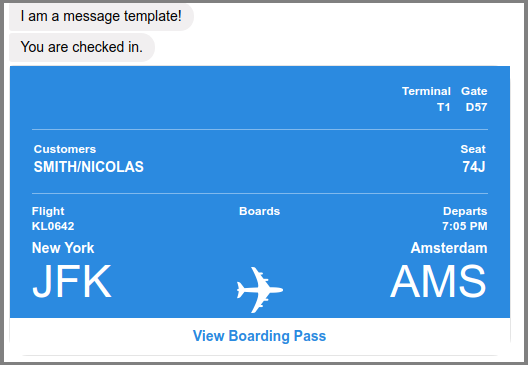
./actions/example.js
import React from 'react'
import { Text, MessageTemplate } from '@botonic/react'
export default class extends React.Component {
render() {
var my_message_template = {
template_type: 'airline_boardingpass',
intro_message: 'You are checked in.',
locale: 'en_US',
boarding_pass: [
{
passenger_name: 'SMITH/NICOLAS',
pnr_number: 'CG4X7U',
seat: '74J',
logo_image_url: 'https://www.example.com/en/logo.png',
header_image_url: 'https://www.example.com/en/fb/header.png',
qr_code: 'M1SMITH/NICOLAS CG4X7U nawouehgawgnapwi3jfa0wfh',
above_bar_code_image_url: 'https://www.example.com/en/PLAT.png',
auxiliary_fields: [
{
label: 'Terminal',
value: 'T1',
},
{
label: 'Departure',
value: '30OCT 19:05',
},
],
secondary_fields: [
{
label: 'Boarding',
value: '18:30',
},
{
label: 'Gate',
value: 'D57',
},
{
label: 'Seat',
value: '74J',
},
{
label: 'Sec.Nr.',
value: '003',
},
],
flight_info: {
flight_number: 'KL0642',
departure_airport: {
airport_code: 'JFK',
city: 'New York',
terminal: 'T1',
gate: 'D57',
},
arrival_airport: {
airport_code: 'AMS',
city: 'Amsterdam',
},
flight_schedule: {
departure_time: '2016-01-02T19:05',
arrival_time: '2016-01-05T17:30',
},
},
},
],
}
return (
<Text>
I am a message template!
<MessageTemplate payload={my_message_template} />
</Text>
)
}
}